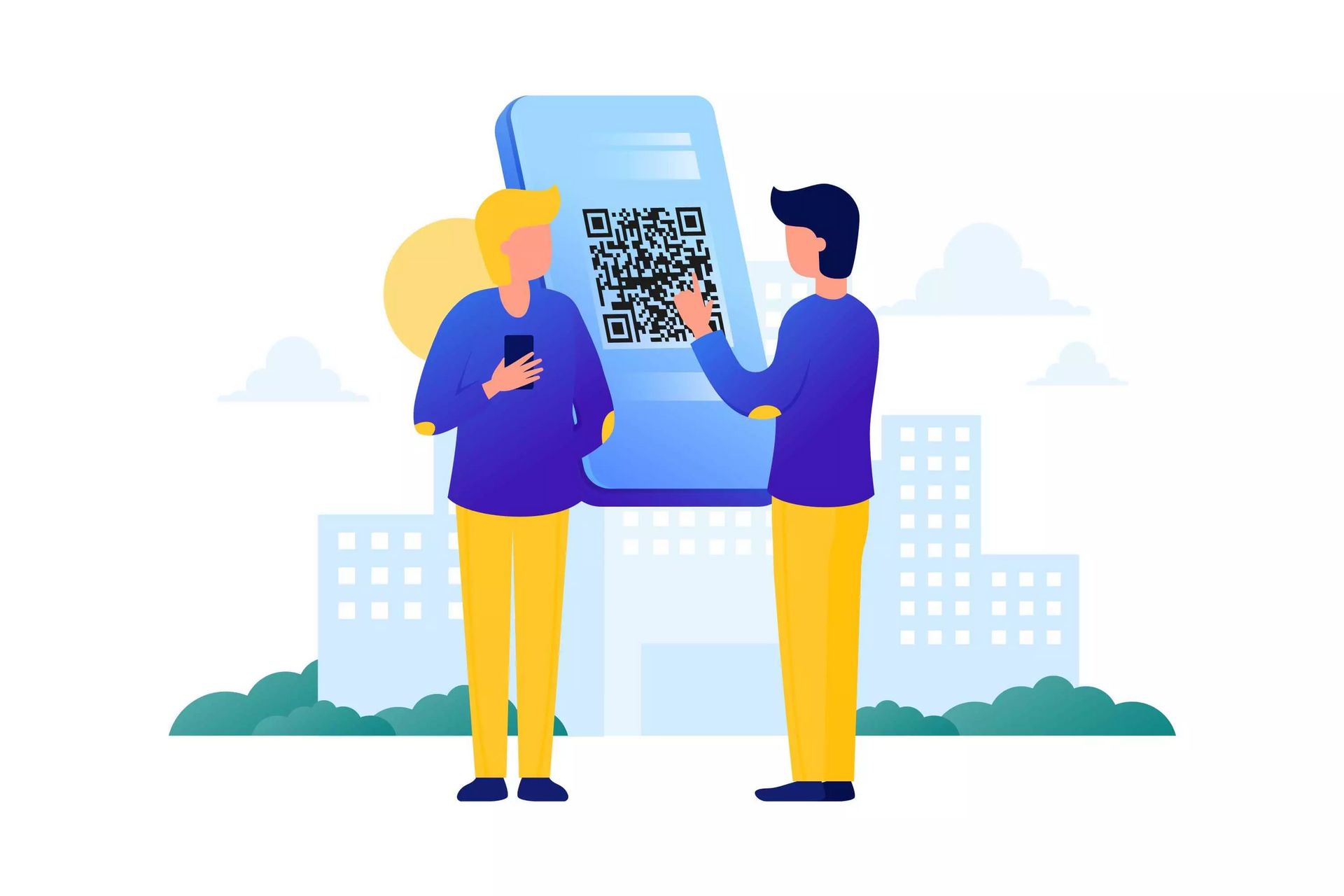Managing workforce attendance efficiently while ensuring accuracy remains a critical challenge for organizations of all sizes. Traditional methods involving manual registers or punch cards are prone to errors, time theft, and buddy punching. Modern businesses need a contactless, automated solution that captures attendance data in real-time while maintaining security and accountability.
A QR code-based attendance system eliminates these pain points by enabling employees to mark their presence with a simple smartphone scan. This digital approach not only speeds up the check-in process but also provides GPS verification, timestamp accuracy, and photo capture capabilities that prevent fraudulent attendance practices.
Why Choose QR Code Technology for Attendance Tracking
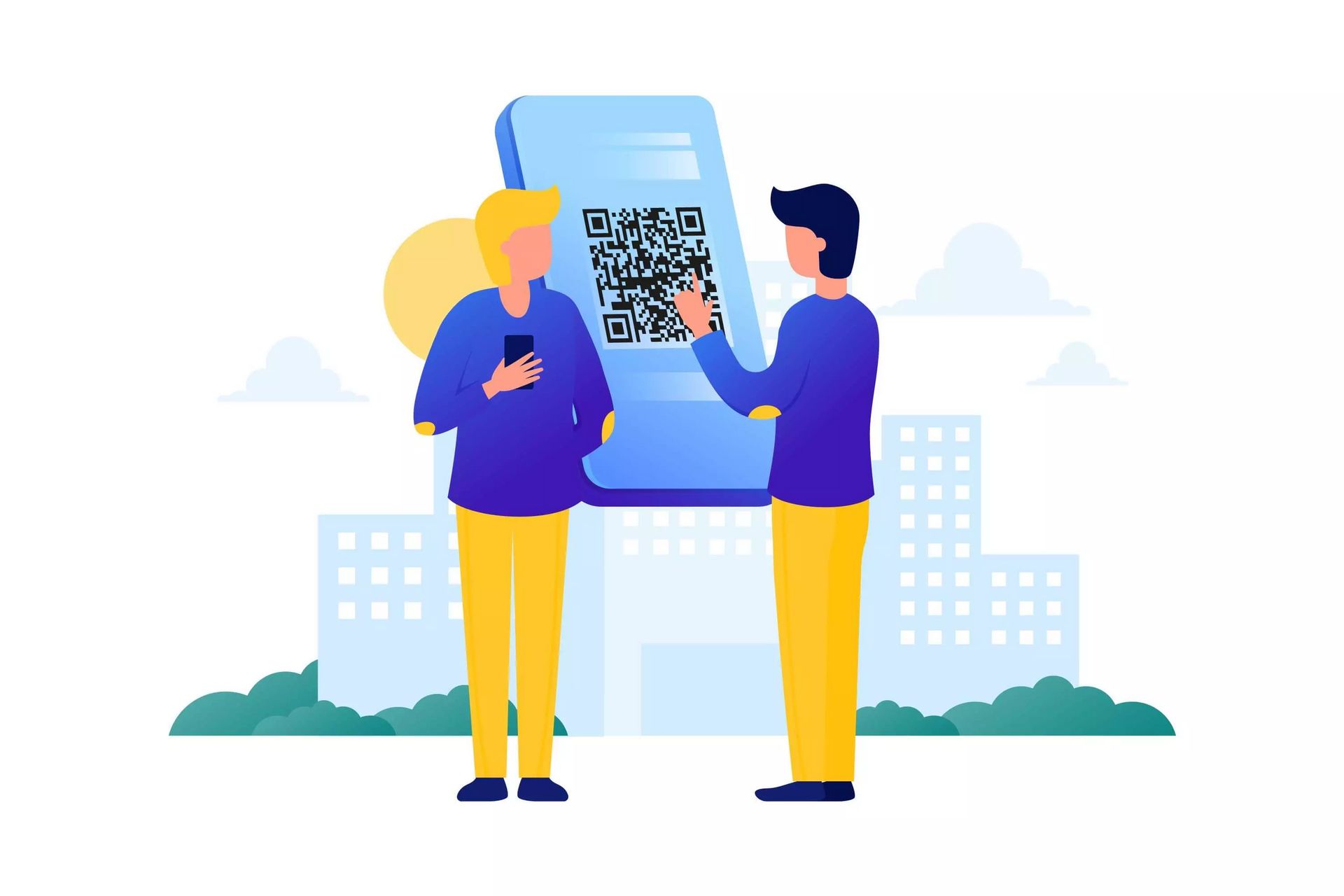
QR code attendance systems have gained widespread adoption because they combine simplicity with powerful functionality. Unlike traditional methods, QR code scanners enable touchless operations, which became especially important during the pandemic and continues to be valued for hygiene and efficiency reasons.
The technology works seamlessly across devices, requires no specialized hardware beyond smartphones, and provides instant data synchronization. Organizations can generate unique QR codes through PDFs for different locations, departments, or individual employees, creating a flexible system that scales with business needs.
Key advantages include elimination of manual data entry, real-time attendance visibility, prevention of proxy attendance through GPS location tracking, and automatic generation of attendance reports for payroll processing.
App Structure for Employee QR Attendance System
Field Type | Label | Configurations |
|---|---|---|
Section Block | Staff Information | Visible on form |
Single Line Text | Staff Name | Required: Yes, Character Limit: 100 |
Staff Email | Validation: Email format, Required: Yes | |
Dropdown | Department | Options: Operations, Sales, HR, IT, Finance; Required: Yes |
Section Block | Attendance Details | Visible on form |
Code Scanner | Scan QR Code | Required: Yes, Enable camera scanner |
Date Time | Check-in Time | Auto-capture: Yes, Show date and time |
Location | GPS Location | Auto-capture: Yes, Required: Yes |
Camera | Staff Photo | Required: Yes, Auto-capture on scan |
Dropdown | Attendance Type | Options: Check-in, Check-out; Required: Yes |
Step-by-Step Guide to Building the Attendance App
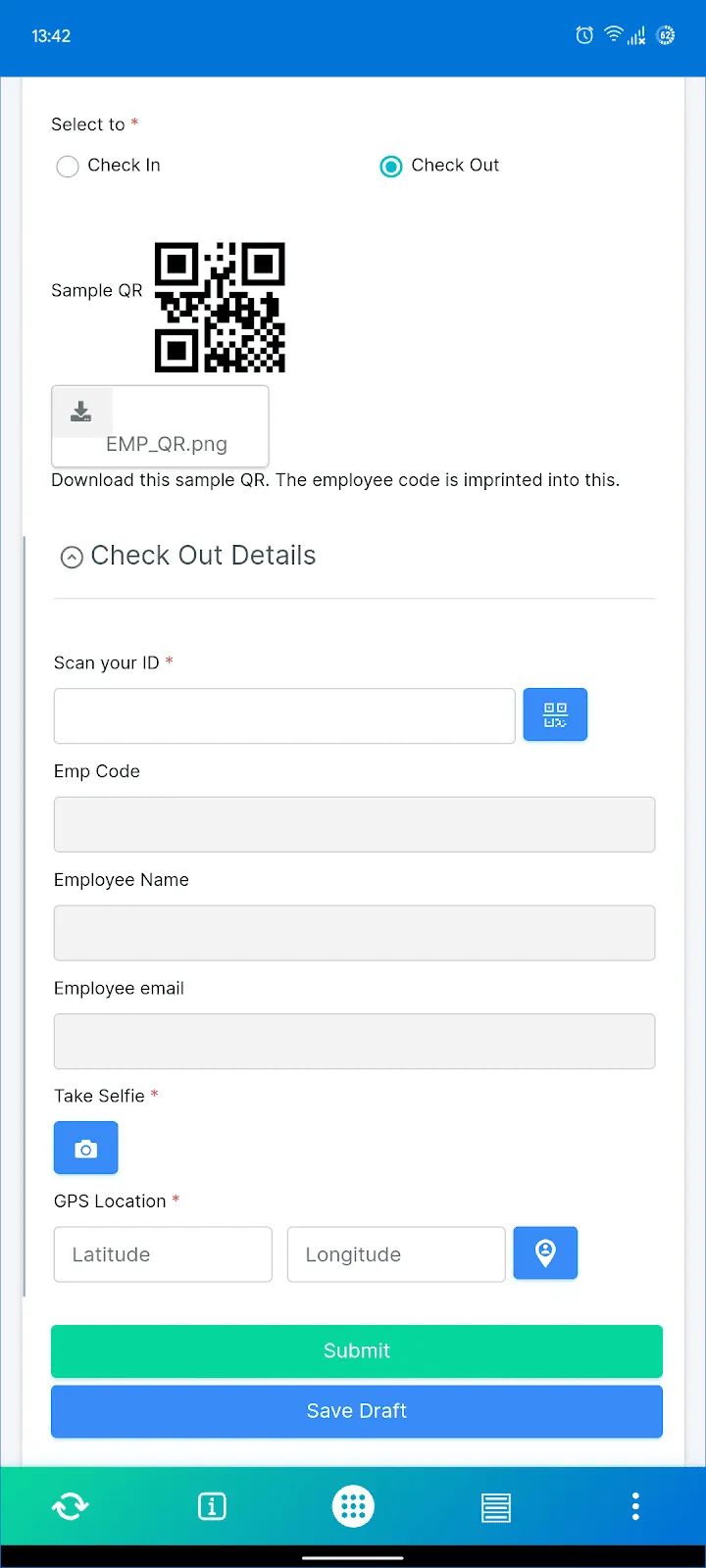
Step 1: Create the Attendance App
Sign up for a free account and navigate to your workspace. Click "Create New App" and name it "Staff Attendance Tracker." This will be your primary attendance recording application.
Step 2: Add Staff Information Section
Start by adding a Section Block labeled "Staff Information." Inside this section, add a Single Line Text field for staff name with a character limit of 100. Include an Email field with email validation enabled, and add a Dropdown for department selection with options like Operations, Sales, HR, IT, and Finance.
Step 3: Configure QR Code Scanner
Add another Section Block for "Attendance Details." Insert the Code Scanner block which serves as your QR code reader. Configure it to require a scan before submission, ensuring no attendance can be marked without scanning the designated QR code at your office entrance or department location.
Step 4: Enable Automatic Timestamp and Location
Add a Date Time field configured to auto-capture the exact moment of scanning. This provides accurate check-in times without manual input. Include a Location block set to auto-capture GPS coordinates, which verifies that employees are physically present at the designated location when marking attendance.
Step 5: Add Photo Verification
Insert a Camera block configured to capture a photo when the QR code is scanned. This prevents buddy punching and ensures the right person is marking attendance. The image gets stored with each attendance record for verification purposes.
Step 6: Set Up Attendance Type Selection
Add a Dropdown field for "Attendance Type" with options for Check-in and Check-out. This allows the same QR code to be used for both marking arrival and departure, simplifying your system while maintaining complete time tracking.
Step 7: Configure Automated Workflows
Use workflows to automate processes like sending confirmation emails to staff after check-in, notifying managers of late arrivals, or triggering alerts when employees forget to check out. You can also set up automated reports that compile daily or monthly attendance data for HR review.
Step 8: Generate and Deploy QR Codes
Create QR codes for different locations using the QR code generation feature. You can download ready-to-print QR code sheets from www.clappia.com/qr-code-sheet with a 6×18 grid perfect for multiple entry points. Print and laminate these codes, then place them at office entrances, department areas, or even on individual desks for remote work verification.
Step 9: Set Up User Access and Permissions
Configure app permissions to ensure only authorized staff can access the attendance app. Use role-based access control to give managers viewing rights for their teams while restricting employees to only marking their own attendance.
Step 10: Create Dashboards and Reports
Build analytics dashboards to visualize attendance patterns, track late arrivals, monitor absenteeism rates, and calculate working hours. Export attendance data to integrate with your payroll systems for seamless salary processing.
Real-World Applications
Organizations across industries use QR code attendance systems successfully. Manufacturing facilities place QR codes at different production zones to track worker movement and hours. Educational institutions use them for student attendance in multiple classrooms. Healthcare facilities implement them for shift tracking across various departments. Retail chains deploy them across multiple store locations for centralized attendance management.
The system works equally well for field teams who can scan location-specific QR codes at client sites, providing proof of visit along with attendance records. Live tracking features can be combined with QR scanning for comprehensive field force management.
Conclusion
Building an employee attendance system with QR code technology transforms a traditionally tedious process into an automated, accurate, and efficient operation. The combination of QR scanning, GPS verification, photo capture, and real-time data synchronization creates a robust solution that eliminates attendance fraud while reducing administrative burden.
Ready to modernize your attendance tracking? Start building your custom QR code attendance app today without writing a single line of code. Explore all available features and discover how no-code development can solve your business challenges at affordable pricing.
Related Articles: